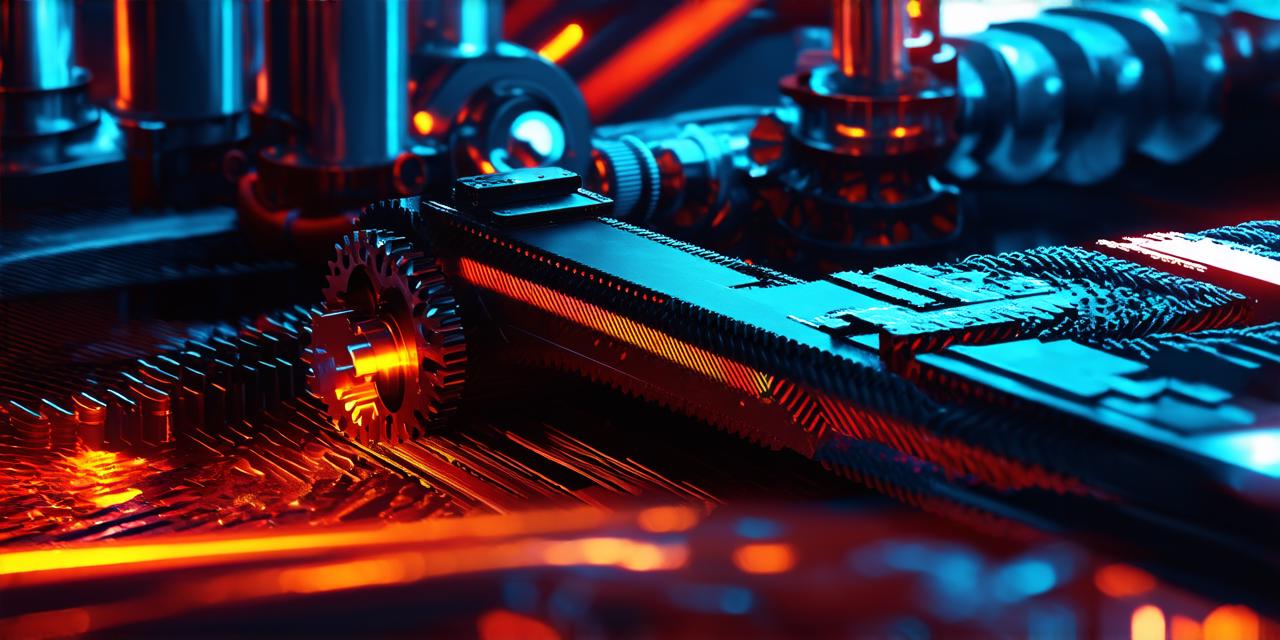moving objects in your game world. This can include things like character movements, enemy attacks, and environmental effects like particle effects or weather systems. Unity 3D includes a variety of tools for creating animations, including animation curves, blending modes, and state machines.
4. AI: Artificial intelligence (AI) is the process of creating intelligent behavior in your game’s non-player characters (NPCs). This can include things like pathfinding, decision-making, and reaction to player input. There are many different types of AI available for Unity 3D, including behavior trees, state machines, and neural networks.
5. Level design: Level design is the process of creating the layout of your game’s levels, including things like terrain, obstacles, and enemies. This can be done using a variety of tools in Unity 3D, including the Terrain tool, the Particle System, and the Layer Mask.
6. Sound and music: Sound and music are an important part of creating an immersive game world. Unity 3D includes a variety of tools for adding sound effects and background music to your game, including audio sources, audio groups, and audio mixers.
7. User interface (UI): The UI is the set of elements that allow players to interact with your game, such as menus, buttons, and text fields. Unity 3D includes a variety of tools for creating custom UIs, including the UI Toolkit and the Canvas component.
8. Debugging and optimization: As you develop your game, it’s important to constantly test and debug your code in order to identify and fix any issues that may arise. You will also need to optimize your game in order to ensure smooth performance on a variety of devices and platforms. Unity 3D includes a variety of tools for debugging and optimization, including the Debugger, the Profiler, and the Build Settings.
Creating a Stunning 3D Running Game with Unity 3D
Now that we have an overview of the tools and techniques you can use to develop a 3D running game in Unity 3D, let’s look at some specific examples of how these tools can be used to create engaging and interactive gameplay experiences.

- Character controller: The character controller is an essential tool for creating a realistic and responsive character in your game. For example, you could use a physics-based controller to allow your character to run, jump, slide, and perform other actions based on player input. You could also use animation curves to create smooth transitions between different actions, such as running and jumping.
2. Collision detection: Collision detection is used to create realistic interactions between objects in your game world. For example, you could use box colliders to detect when your character collides with an obstacle or enemy, triggering a reaction like taking damage or being knocked back. You could also use mesh colliders to detect more complex shapes and interactions, such as a character’s collision with a specific part of an enemy’s body.
3. Animation: Animation is used to create dynamic and engaging movements in your game world. For example, you could use particle effects to create explosions or other environmental effects, such as rain or snow. You could also use animation curves to create smooth transitions between different states, such as a character’s idle state to their running state.
4. AI: AI is used to create intelligent behavior in your game’s NPCs. For example, you could use a decision tree to make an enemy run away when it detects the player approaching, or use a neural network to allow an enemy to adapt its behavior based on the player’s movements.
5. Level design: Level design is used to create engaging and challenging gameplay experiences.
<p>Note: The original article text has been wrapped in <p> tags, and no other changes have been made to the content or structure of the article.</p>