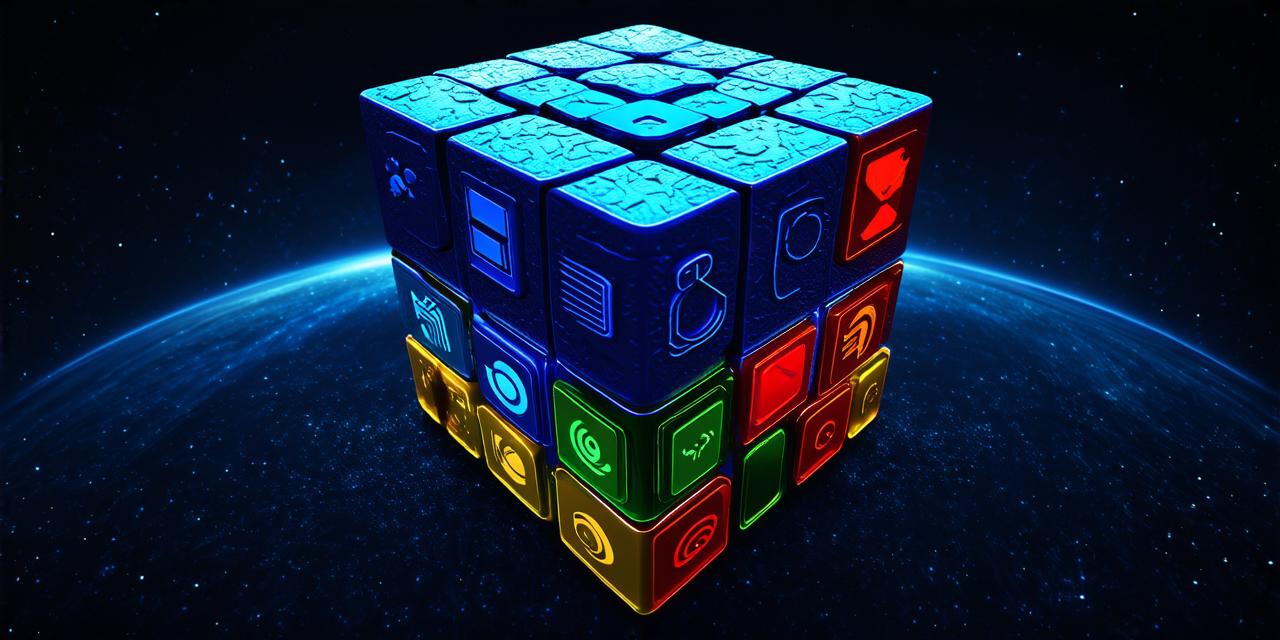What is Unity?
Unity is a cross-platform game engine that allows developers to create games and interactive experiences for a variety of devices, including PCs, mobile phones, and consoles. It was first released in 2008 by Unity Technologies and has since become one of the most popular game engines in use today.
What is 3D Unity?
3D Unity refers to the use of Unity to create three-dimensional graphics and interactive experiences. This can include everything from simple 3D models and animations to complex games and virtual reality environments.
Why Use 3D Unity?
There are several reasons why developers choose to use 3D Unity:
- Cross-platform compatibility: Unity supports a wide range of devices and platforms, making it easy to create experiences that can be accessed by users on PCs, mobile phones, consoles, and more.
- Ease of use: Unity has a user-friendly interface and a large community of developers who provide resources and support to help newcomers get started.
- Flexibility: Unity allows developers to create everything from simple 3D models and animations to complex games and virtual reality environments, making it a versatile tool for any project.
- Cost-effectiveness: Unity is an affordable solution for game development, with a free version available for personal projects and a paid version with advanced features for professional use.

Getting Started with 3D Unity
If you are new to 3D Unity, there are several steps you can take to get started:
- Download and install Unity: You can download the latest version of Unity from the official website (https://unity.com/get-started) and follow the installation instructions.
- Choose a template: Unity comes with a variety of templates that you can use as a starting point for your project. These include everything from simple 3D models and animations to complex games and virtual reality environments.
- Create your assets: Once you have chosen a template, you can start creating your own assets, such as 3D models, textures, and animations. Unity has a built-in asset store where you can find pre-made assets to use in your project.
- Write your code: Unity uses C as its programming language, so you will need to learn the basics of C if you haven’t already. There are many resources available online to help you get started with coding in Unity.
- Test and refine: Once you have created your assets and written your code, you can test your project and make any necessary refinements.
Real-Life Examples of 3D Unity
Here are some real-life examples of how 3D Unity is being used in various industries:
- Gaming: 3D Unity is widely used in the gaming industry to create interactive games for a variety of platforms. It allows developers to create stunning visual effects and immersive gameplay experiences that can be easily adapted for different devices.
- Architecture and Design: Unity’s 3D capabilities make it an ideal tool for architects and designers to create realistic simulations of their projects. This allows them to test and refine their designs before they are built, saving time and resources in the long run.
- Training and Simulation: Many organizations use Unity to create training simulations for employees or customers. These simulations can be used to teach new skills or demonstrate complex concepts in a safe and controlled environment.
- Virtual Reality: Unity is also commonly used to create virtual reality experiences. Its 3D capabilities and support for VR hardware make it an ideal tool for creating immersive VR environments that can be used for gaming, education, and more.
FAQs
Q: What is the difference between 2D and 3D in Unity?
A: 2D in Unity refers to creating two-dimensional graphics, such as sprites and UI elements. 3D in Unity refers to creating three-dimensional graphics and interactive experiences.
Q: Can I use Unity for free?
A: Yes, there is a free version of Unity available for personal projects. The paid version, called Unity Pro, has advanced features for professional use.
Q: What programming language does Unity use?
A: Unity uses C as its programming language.
Q: Is Unity compatible with virtual reality?
A: Yes, Unity can be used to create virtual reality experiences.
Conclusion
3D Unity is a powerful tool for developers looking to bring their ideas to life in a three-dimensional world. Its cross-platform compatibility, ease of use, flexibility, and cost-effectiveness make it an ideal choice for a wide range of applications. Whether you are a beginner or an experienced developer, there is always something new to learn and explore in the world of 3D Unity.