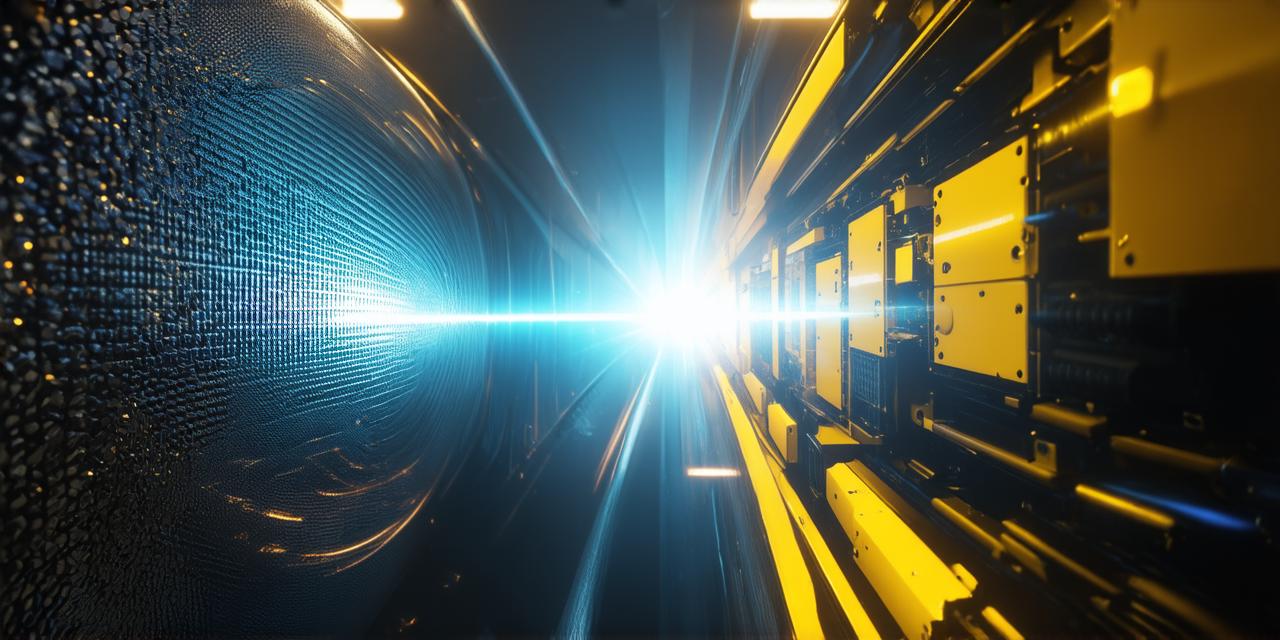Introduction
Are you looking to add a unique and realistic hand model to your Unity 3D game? Look no further! In this guide, we’ll show you how to download and create stunning 3D hand models for your games.
Downloading 3D Hand Models for Unity 3D
When it comes to downloading 3D hand models for Unity 3D, there are many resources available online. Some of the most popular websites include Sketchfab, TurboSquid, and Unity Asset Store. These websites offer a wide range of high-quality 3D hand models that you can use in your games.
When choosing a 3D hand model, it’s important to consider the level of detail and realism. You want to choose a model that closely resembles a real human hand, with accurate proportions and textures. It’s also important to make sure that the model is compatible with Unity 3D and has the necessary animations and rigging.
Once you’ve chosen your 3D hand model, it’s time to import it into Unity 3D. To do this, simply drag and drop the model into your Unity project and assign it to a new GameObject. You can then adjust the position, rotation, and scale of the hand model to fit your game’s needs.
Creating Stunning Hand Models for Your Games
While downloading 3D hand models is a great way to add realistic hands to your games, sometimes you may want to create your own hand models. This can be especially useful if you need a unique or custom hand model that isn’t available online.
To create a stunning hand model for your game, you’ll need to use a 3D modeling software such as Blender, Maya, or 3ds Max. These programs allow you to create and edit 3D models with a high level of detail and accuracy.
When creating a hand model, it’s important to pay attention to the anatomy of the hand. The hand should have all the necessary bones, muscles, and tendons, and the fingers should be able to move realistically. You’ll also need to add textures and materials to make the hand look more realistic.
Once you’ve created your hand model, you can import it into Unity 3D and rig it with animations. This will allow the hand to move realistically and interact with objects in your game.
Case Study: Creating a Stunning Hand Model for a First-Person Shooter Game
Let’s take a look at an example of how to create a stunning hand model for a first-person shooter game using Blender.
- Open Blender and create a new project.
- Go to the “Add” menu and select “Mesh.” This will create a new empty mesh object in your scene.
- Use the “Sculpt” mode to add detail to the hand model. You can use various brushes and tools to add texture, shape, and depth to the model.
- Add bones to the hand model by going to the “Armature” menu and selecting “Add.” This will create a new armature object that you can use to animate the hand.
- Add textures and materials to the hand model by going to the “Materials” tab and adding new materials. You can use various texture maps and shaders to make the hand look more realistic.