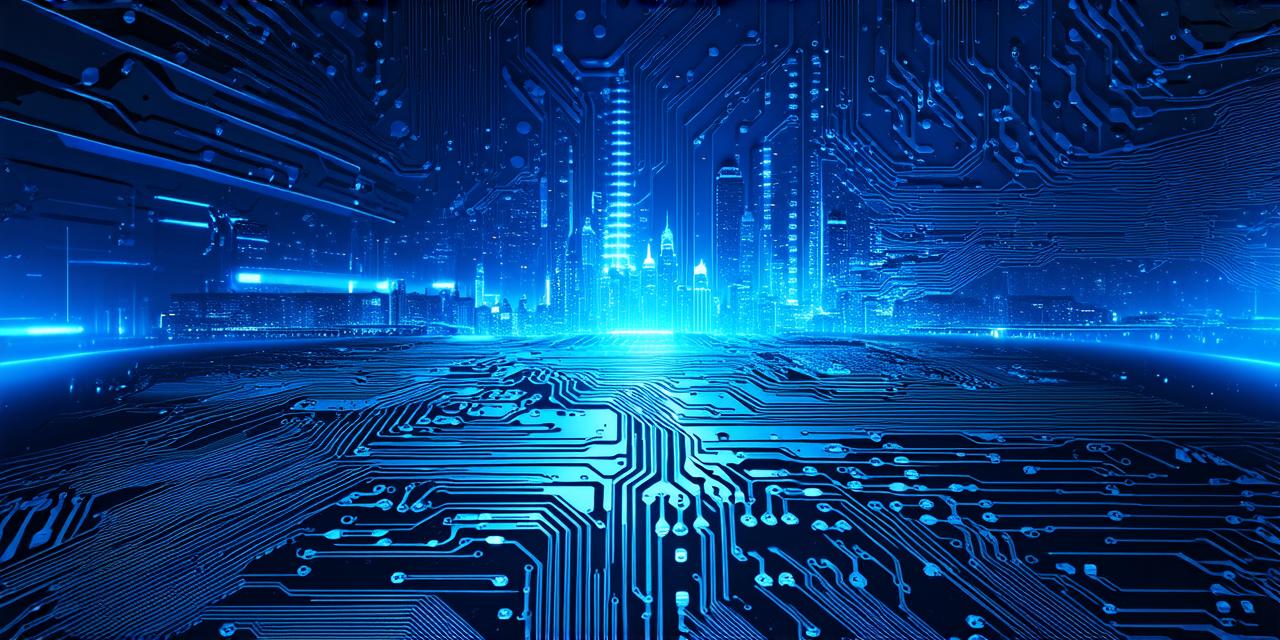First-person shooter (FPS) games are among the most popular and engaging game genres out there. Whether you’re a seasoned developer or just starting out, building an FPS game can be an exciting challenge.
In this guide, we will explore how to create a first-person shooter game in Unity 3D from scratch. We will cover all the essential steps and tools needed to build a high-quality FPS game.
Understanding the Basics of FPS Games
Before we dive into creating an FPS game, let’s first understand what makes these games unique. First-person shooter games put the player in the role of a character who can only see through their own eyes. This perspective creates a sense of immersion and realism that is hard to achieve in other game genres.
In addition, FPS games typically involve combat, where players must aim and shoot enemies.
Choosing Unity 3D for Your Game Development Needs
Unity 3D is a powerful game engine that allows you to create immersive and interactive games with ease. It has a large community of developers who continuously contribute new features, assets, and tools to the platform.
Some of the key features of Unity 3D that make it an excellent choice for building FPS games include:
- Cross-platform development: Unity 3D allows you to develop your game for multiple platforms, including Windows, macOS, iOS, Android, and more.
- Easy scripting: Unity 3D has a powerful scripting language called C that allows you to write custom behavior for your game. With C, you can create complex AI systems, implement physics simulations, and much more.
- Asset store: Unity 3D has an extensive asset store where you can find pre-made assets such as characters, environments, and sound effects. These assets can save you time and resources during the development process.
- Community support: Unity 3D has a large community of developers who constantly contribute new features, tools, and assets to the platform. This means that if you encounter any issues or need help with your game, there is always someone available to assist you.
Getting Started with Unity 3D
Now that we have discussed the key features of Unity 3D let’s dive into how to get started with the platform. The first step is to download and install Unity 3D from their website. Once you have installed the software, you will need to create a new project.
A new project is essentially a blank canvas where you can start building your game.
Setting Up Your Environment
This includes creating a scene with objects such as characters, weapons, and environments. You can do this using Unity’s built-in tools or by importing assets from the asset store.
Writing Scripts for Your Game
As we mentioned earlier, Unity 3D uses C as its scripting language. If you are new to scripting, there are many tutorials and resources available online that can help you get started.
Once you have learned the basics of scripting, you can start writing custom behavior for your game.
Creating a User Interface (UI) for Your Game

In addition to creating the gameplay mechanics, you will also need to create a user interface (UI) for your game. This includes elements such as menus, health bars, and score counters.