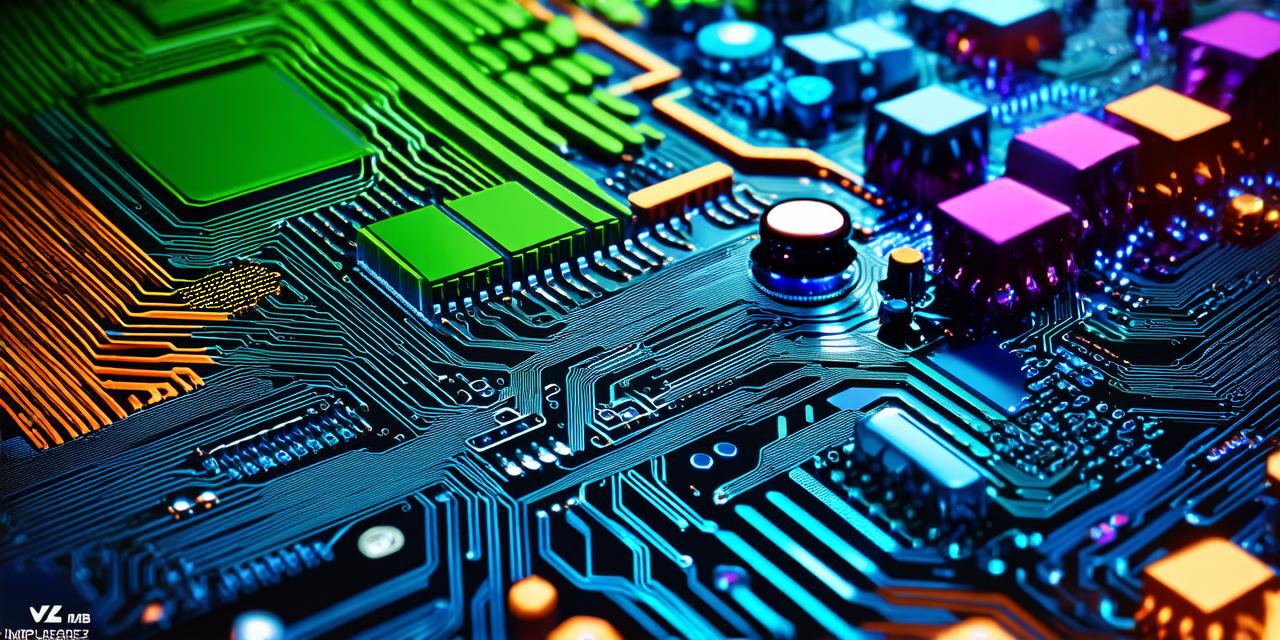Introduction
Motion is an essential aspect of any interactive application or game. In Unity, creating motion can be achieved through various methods such as animation and scripting. This comprehensive guide will explore the different ways to create motion in Unity 3D, including best practices, tips, and tricks for optimizing performance.
Animation
Animation is one of the most common methods for creating motion in Unity. Animations can be created using keyframes or through the use of animation controllers.
Best Practices for
Animation
Here are some best practices for creating effective animations in Unity:

- Keep your animations simple and focused on the essential movements of your object. Avoid overly complex animations that may cause performance issues.
- Use the animation window to preview and edit your animations in real-time. This can help you identify any potential issues early in the development process.
- Optimize your animations by using compression techniques such as LOD (Level of Detail) or mesh optimization tools. This can improve performance and reduce load times for your application.
- Use animation events to trigger other actions, such as sound effects or particle systems, at specific points in your animation.
Animation
Controllers
Animation controllers provide a more automated approach to creating animations in Unity. They allow you to create reusable animations that can be applied to multiple objects with ease.
Here are some tips for using animation controllers effectively:
- Create separate animation controllers for each type of movement, such as walking, running, or jumping. This can help you maintain control over the timing and flow of your animations.
- Use layers in your animation controllers to organize your movements and make it easier to modify specific parts of an animation.
- Use transitions between animations to smooth out the movement of your objects and create a more natural feel.
Scripting
Scripting is another method for creating motion in Unity. You can use C or JavaScript to create custom scripts that control the movement of your objects.
Here are some tips for using scripting effectively:
- Use rigidbody components to simulate realistic physics-based movement for your objects.
- Use coroutines to manage complex movements and ensure smooth transitions between different states. This can help you maintain control over the timing and flow of your animations.
- Use input controls, such as keyboard or controller input, to control the movement of your objects.
- Use colliders to detect interactions between objects and enable collision detection and response.
Best Practices forScripting
Here are some best practices for creating effective scripts in Unity:
- Keep your scripts simple and focused on the essential movements of your object. Avoid overly complex scripts that may cause performance issues.
- Use comments to document your code and make it easier for others to understand and modify your scripts.
- Optimize your scripts by using efficient data structures and algorithms, and minimizing unnecessary calculations.
- Use debugging tools to identify and fix any issues in your scripts quickly.
Case Study: Creating Motion in a First-Person Shooter
Let’s take a look at an example of creating motion in a first-person shooter using Unity.
Animation
s
For the animations in our first-person shooter, we will use keyframe animations to create natural movements for our character. We will use the animation window to preview and edit our animations in real-time, and optimize our animations using compression techniques such as LOD.Here’s an example of how we might create a walking animation:
- Create a new keyframe animation for the character’s legs and arms, with each frame representing a different position.