Unity 3D is one of the most popular game engines out there. It allows users to create both 2D and 3D projects with ease, which makes it a great choice for developers who want to experiment with different styles and forms of storytelling.
Game Design
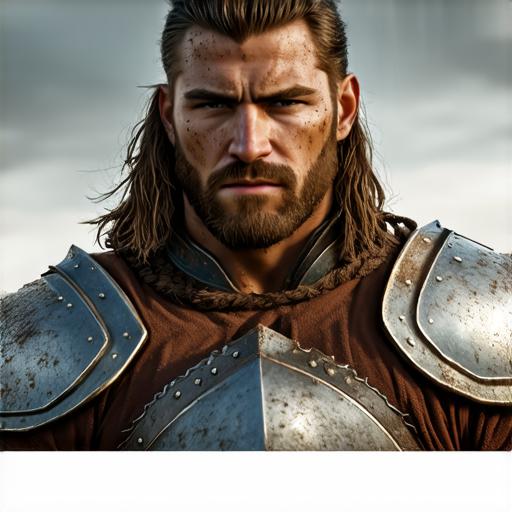
One of the most significant differences between 2D and 3D projects is the approach to game design. 2D games are typically designed around a flat plane, where objects and characters are positioned in a 2D space. This allows for more fluid and seamless movement, as there are no obstacles or obstacles that can hinder a character’s progress. Additionally, 2D games often rely on side-scrolling or top-down perspectives to create the illusion of depth and add variety to gameplay.
In contrast, 3D projects require a more complex approach to game design. This is because objects and characters exist in a three-dimensional space, which adds an extra layer of complexity to movement and interaction. To compensate for this, 3D games often use camera controls that allow the player to explore the environment from multiple angles, creating a more immersive experience.
User Interface
Another key distinction between 2D and 3D projects is the user interface (UI). In 2D projects, UI elements are typically designed as flat images or graphics that overlay on top of the gameplay. This allows for a more streamlined and intuitive experience, as users can quickly identify important information and interact with objects without having to navigate through multiple menus or layers.
On the other hand, 3D projects require a more complex UI that takes into account the three-dimensional space in which objects exist. This often includes menu systems that are integrated into the environment itself, as well as interactive objects that can be used to control various settings and options. While this approach can add depth and interactivity to the UI, it can also make it more difficult for users to navigate and understand.
Performance
Finally, 2D and 3D projects have distinct performance requirements. 2D games are generally less demanding on hardware than their 3D counterparts, as they require fewer resources to render. This allows them to run smoothly on lower-end systems, making them more accessible to a wider audience.
In contrast, 3D games require significantly more processing power and memory to render, which can make them less feasible for lower-end systems. Additionally, the complexity of 3D environments can lead to longer load times and slower performance, which can frustrate users and detract from their overall experience.
Case Studies
To illustrate these key distinctions, let’s look at two popular games that showcase the differences between 2D and 3D projects in Unity 3D:
1. Papers, Please: This is a 2D puzzle-platformer game set in a dystopian world where players take on the role of an immigration officer who must decide which refugees to allow into the country. The game’s simple yet engaging gameplay and smooth performance make it a great example of how 2D projects can create an immersive and memorable experience with limited resources.
2. Journey: This is a 3D adventure game set in a fantastical world where players control a young girl as she embarks on a journey to find her lost friend. The game’s stunning visuals and interactive environments showcase the power of 3D projects, but also highlight the challenges that come with creating such complex and immersive experiences.



