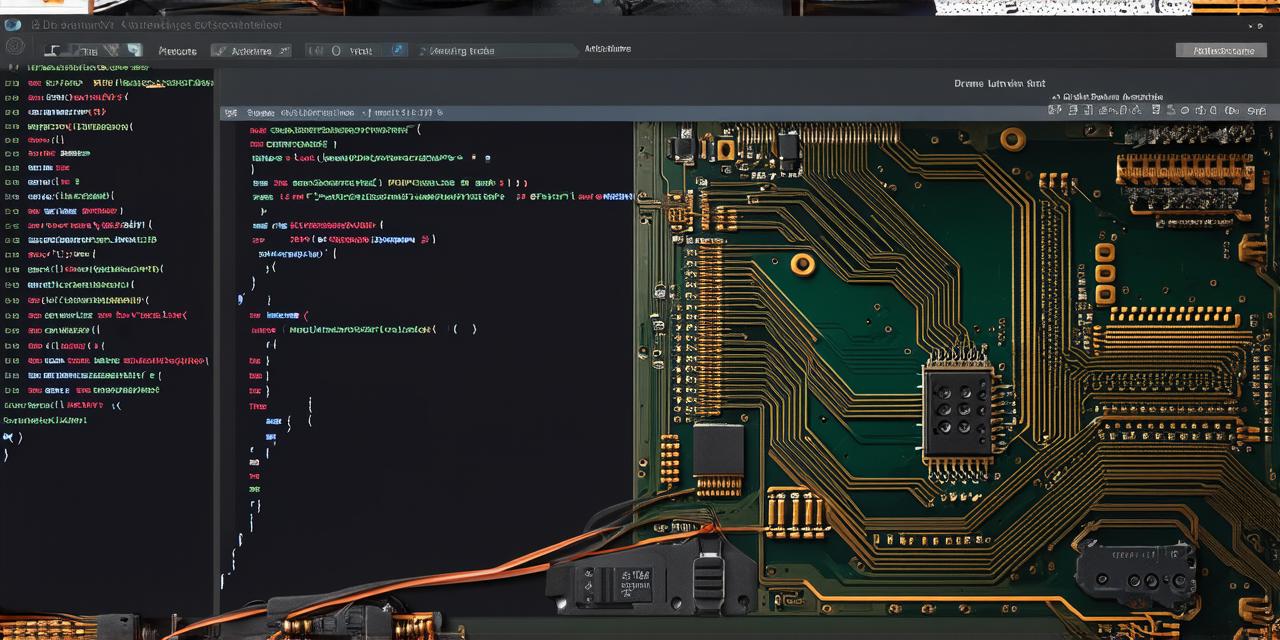If you’re looking to learn 3D development, Unity is the perfect platform for you. With its intuitive interface and vast community of developers, Unity has become one of the most popular 3D engines on the market.
Getting Started with Unity
To get started with Unity, you first need to download the software. You can do this by visiting the Unity website and selecting the version that best suits your needs. Once you’ve installed Unity, you’ll be greeted with a welcome screen that will guide you through the initial setup process.
Creating Your First 3D Scene
Once you’ve set up Unity, it’s time to start creating your first 3D scene. To do this, you’ll need to create a new project and then add some basic assets to your scene.
Assets are the building blocks of any 3D scene and include things like meshes (3D models), textures, and animations.
To create a new project in Unity, simply click on “File” in the menu bar and then select “New Project.” From there, you’ll be able to choose a template for your project and customize it to suit your needs. Once you’ve created your project, you can start adding assets by dragging them into your scene view.
Building Your 3D Models
One of the key features of Unity is its ability to import 3D models from a variety of different file formats. This means that you can use any 3D modeling software you like to create your 3D models, and then import them into Unity for further customization and animation.
To import a 3D model into Unity, simply go to “Assets” in the menu bar and then select “Import Package.” From there, you’ll be able to browse your computer for the file you want to import and then choose which assets you want to include in your project.
Once you’ve imported your 3D model into Unity, you can start customizing it by adding materials, textures, and animations. Materials are used to give your 3D models a realistic look and feel, while textures are used to add detail and depth to your models.

Animations, on the other hand, are used to make your models move and interact with the world around them.
Creating Your First Animation
Animations in Unity are created using the animation tools in the software. To create an animation, you’ll first need to set up a few key elements, such as the object you want to animate, the animation clip you want to use, and the keyframes that will define the movement of your object.
Once you’ve set up your animation, you can then preview it in real-time using Unity’s built-in playback tools. This will allow you to see how your animation is progressing and make any necessary adjustments.
Exporting Your 3D Scene
When you’re ready to share your 3D scene with the world, you can export it in a variety of different formats, including FBX, OBJ, and Collada. This will allow you to share your scene with other developers or upload it to a 3D modeling website for others to view and download.