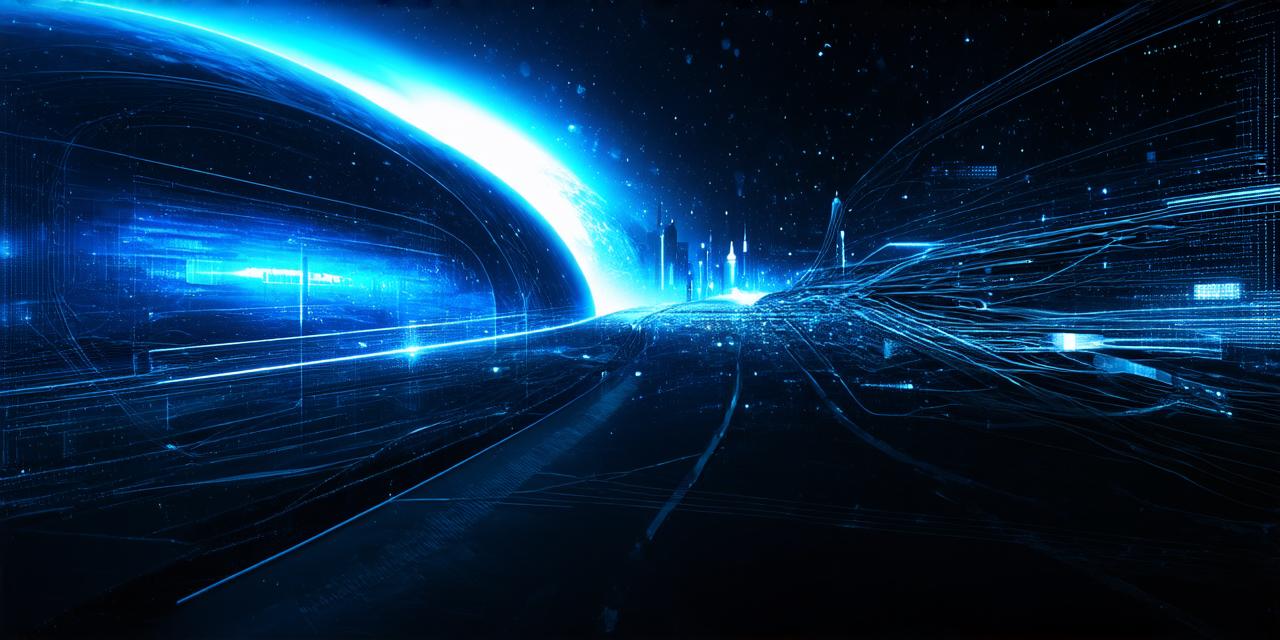Introduction
Avatars are a crucial component of many Unity 3D games and applications, as they allow users to personalize their in-game experience and create a sense of immersion. However, integrating avatars into your project can be a complex process that requires careful planning and execution. In this guide, we will explore the various techniques and best practices for Unity 3D avatar integration, covering everything from character creation to animation and AI-driven behavior.
Character Creation
The first step in Unity 3D avatar integration is creating a character that can be customized by users. There are several tools available for creating characters in Unity 3D, including the built-in Asset Store and third-party software such as Maya or Blender. When designing your character, it’s important to keep in mind factors such as its appearance, functionality, and movement capabilities.
Once you have created your character, you will need to export it into Unity 3D in a format that can be easily customized by users. The most common file formats for avatars are FBX, OBJ, and COLLADA. You will also need to create textures and other assets that can be applied to the character model.
Animation
Once your character is created and exported into Unity 3D, you will need to create animations for it to move and interact with the environment.
Animation
in Unity 3D can be done using various techniques, including keyframe animation, skeletal animation, and particle systems.

Keyframe animation involves creating a series of poses and keyframes that define how the character will move over time. This technique is simple to use but can be limited in terms of realism and complexity. Skeletal animation uses a hierarchical structure to define animations, allowing for more complex movements and interactions with the environment.
Particle systems are another powerful tool for creating animations in Unity 3D. These systems allow you to create dynamic effects such as explosions, fire, and smoke, which can add realism and excitement to your game or application.
AI-Driven Behavior
To make your avatars more engaging and interactive, you may want to incorporate AI-driven behavior into your project. This can involve using machine learning algorithms to enable the avatar to learn and adapt to its environment over time, or using pre-built AI assets that allow for realistic interactions with NPCs (non-player characters).
One popular AI asset for Unity 3D is the NavMesh system, which allows you to create navigation paths for your avatars to follow. This can be especially useful in games where players need to navigate complex environments or solve puzzles.
Another powerful tool for AI-driven behavior is the Behavior Tree system, which enables you to create decision trees that allow your avatar to make choices based on its current state and surroundings. This can enable more realistic and dynamic interactions with NPCs, as well as allowing your avatar to adapt to changing conditions in the game world.