Unity 3D Pro 5 is a powerful game engine that offers developers exceptional tools and features to create games and applications of all kinds. In this article, we will explore some of the key features of Unity 3D Pro 5 that make it stand out from other game engines, as well as some real-life examples of how these features can be used to create engaging and immersive experiences.
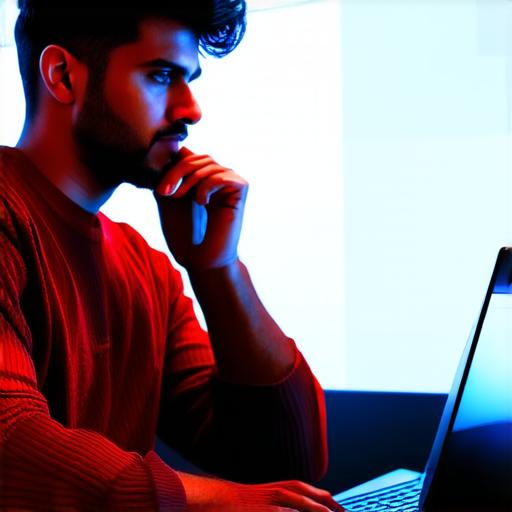
One of the main advantages of using Unity 3D Pro 5 is its support for real-time rendering. This means that graphics and effects are rendered in real-time, allowing developers to see what they are creating as they go along. This can be especially useful for prototyping and testing, as it allows developers to quickly iterate on their designs and make changes without having to wait for long render times. In addition, real-time rendering makes it possible to create interactive experiences that respond to the player’s actions in real-time, creating a more immersive and engaging experience.
Another key feature of Unity 3D Pro 5 is its advanced physics features. These include rigidbody physics, softbody physics, and fluid dynamics, all of which can be used to simulate a wide range of physical phenomena. For example, rigidbody physics can be used to create realistic character movement and interactions, while softbody physics can be used to create more natural-looking animations for objects like cloth and fur. Fluid dynamics can be used to simulate the behavior of liquids like water or blood, which can be especially useful in medical applications.
Lighting is another important aspect of any game or application, and Unity 3D Pro 5 includes a number of advanced lighting features that allow developers to create stunning visual effects. These include global illumination, real-time shadows, and physically-based rendering, all of which can be used to simulate the behavior of light in a realistic way. Global illumination is particularly useful for creating complex indoor environments with lots of bounced light, while real-time shadows are essential for creating dynamic and believable lighting effects. Physically-based rendering, on the other hand, allows developers to create more accurate representations of how materials and surfaces interact with light, which can be especially useful in outdoor scenes where the lighting is more realistic.
Audio is another important aspect of any game or application, and Unity 3D Pro 5 includes a number of advanced audio features that allow developers to create immersive soundscapes. These include dynamic audio, 3D audio, and spatial audio, all of which can be used to create realistic and engaging audio experiences. Dynamic audio allows developers to change the volume and pitch of sounds in response to the player’s actions, while 3D audio creates a sense of spatial positioning by placing sounds in specific locations within the environment. Spatial audio takes this a step further by allowing developers to place sounds in specific locations and directions, creating a more realistic and immersive soundscape.
Finally, Unity 3D Pro 5 includes support for cross-platform development, allowing developers to create games and applications that can run on a wide range of devices and platforms. This includes support for mobile devices, consoles, and desktop computers, as well as support for virtual reality (VR) and augmented reality (AR) technologies. Cross-platform development is especially useful for reaching a wider audience and making it easier for players to access games and applications on the platform of their choice.
One great example of how Unity 3D Pro 5 can be used to create exceptional quality games is the popular game “Portal”. Portal was created using Unity 3D, and its use of advanced physics and lighting features helped to create a unique and immersive gameplay experience. Another great example is the game “Red Dead Redemption 2”, which was created using Unreal Engine but also uses some of the same advanced physics and lighting features that are available in Unity 3D Pro 5.



